Changes may seem big at this time regarding Pixel users in the future. The Pixel Launcher's AI shortcut, located on the home screen's search bar, received mixed reviews from users. To further carry forward the change, Google is now introducing the ability for users to switch off the AI shortcut.
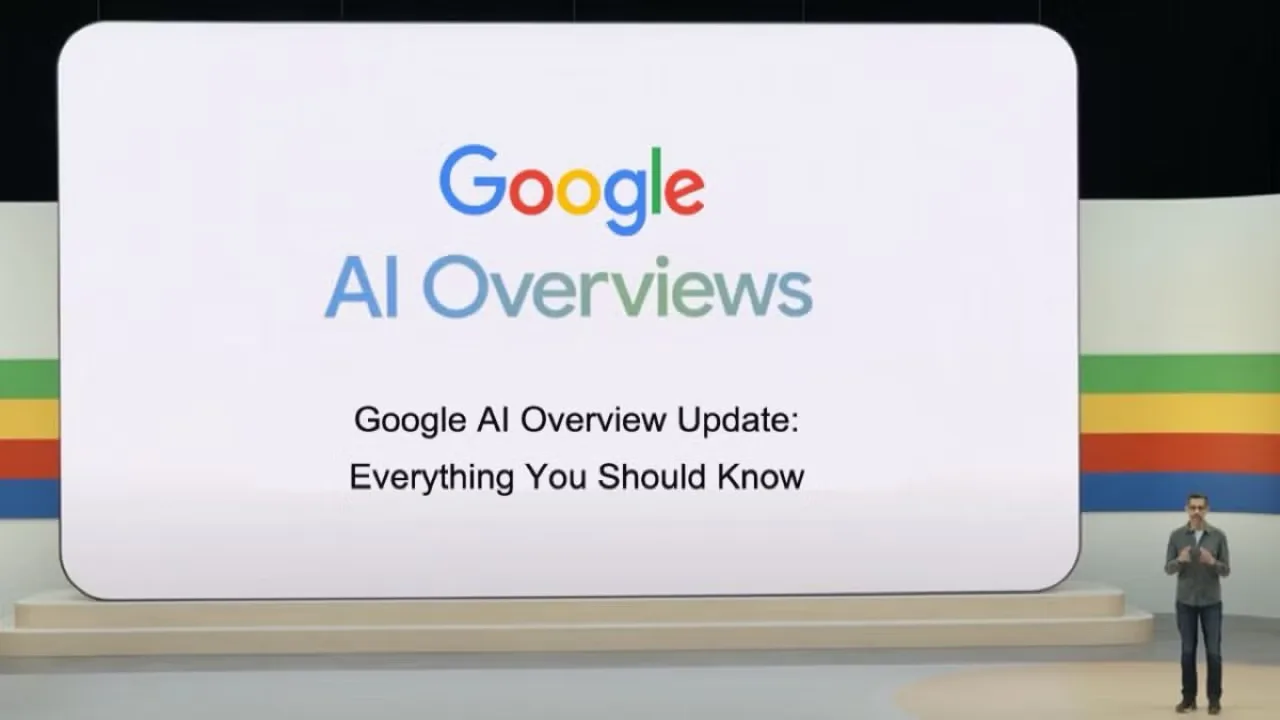
What Does It Mean to Have AI Shortcuts?
There's also a new shortcut that links the phone directly to a generative AI or Gemini quickly, as recently introduced in the search bar that's part of the Pixel Launcher. The truth is, this diminutive abstraction ultimately presents barriers to many end users, without implying that it was beyond their understanding or had no relevance.
User Feedback of Google Pixel
Over the past few days, numerous users have complained that they never use the AI shortcut, yet it has remained fixed in the search bar. Most of these complaints view it as taking up undesired and valuable real estate that detracts from the otherwise pristine design of Pixel Launcher. In that sense, the company is currently testing the functionality of giving the end-user an option to toggle off that shortcut.
What Changes Are Expected?
The new experimental update reveals that disabling the AI shortcut in the Pixel Launcher search bar comes under Settings. For that, it would go to Settings > Apps > Default Apps > Pixel Launcher > Search Settings for switching off the shortcut.
Who Would Benefit from It?
This is a great improvement for people who do not use Gemini or any other AI assistant. It ensures that essential options will only be visible in the search bar, while the home screen is cleaner and more intuitive.

What's Next?
This feature is still under the experimental phase, and Google probably wants to ship it with Pixel Feature Drop or the Stable Android 15. But one thing is sure, and that is Google is now taking users' feedback seriously and moving toward a more customizable Pixel Launcher in the future.
It is a welcome decision by Google for Pixel followers. This option of switching on or off AI shortcuts in the home page would allow users to modify their home screens according to their desires. Well, this change is certainly a huge gain for those using Pixel phones and who are not users of the AI shortcut.
Follow our WhatsApp channel for the latest news and updates

