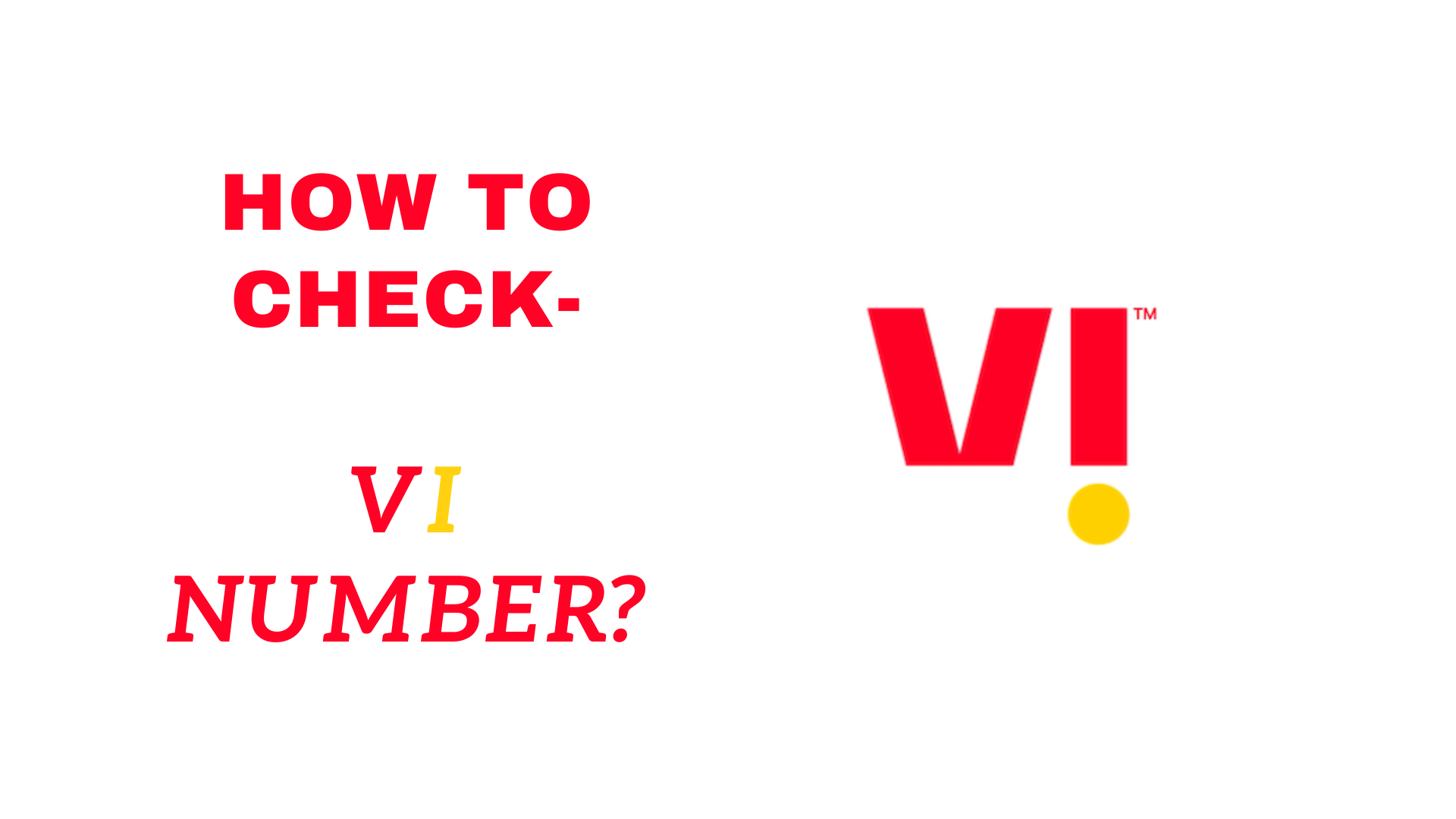Those buying a new Vodafone-Idea (Vi) SIM may sometimes struggle to remember the number. If you are finding it tough to remember your VI number, don’t stress. You can make use of Vi mobile number check codes and there are other methods too. We will show you various ways to check your Vi number, using online and other routes. There are USSD codes for the Vodafone sim number check.
Read on to find out ways to find your VI number and get other account details in a jiffy.
Find your Vi number through USSD codes
You can use USSD as a Vi number check code. This is suited for people not using smartphones. Your number has to be active and SIM must be inserted in the phone.
Run the Phone app and trigger Dialer. Dial *199#. You will see a flash message showing your Vi number on screen.
Find your Vi number through customer care
If you do not want to use USSD Vodafone balance check number, just call up customer care. It will launch the IVR system. This can be a bit time-consuming.
Just dial 199 or 198 and pick a suitable language.
Press various number options to get account details.
Dial 4 for talking to a Vi customer care executive.
Find your Vi number by making simple calls
Do you feel awkward using USSD Vi balance check number? There is a simpler method. Just launch the dialer app and choose a number and dial it. You will find your number in the call log later. Note that down.
Find your Vi number through the Vi App
Vi offers a dedicated mobile app for its users. Just download the app and follow some simple steps. However, to use the app, you have to know the number.
- Download the Vi app available on the App Store/ Google Play Store.
- Post installation, open the app and log in using your mobile number and OTP.
- After logging in, you will see the number and other details.
Then you can Vodafone recharge check number using the app, too.