The iPhone 16 Pro Max is loved for its performance and features, whereas battery life becomes a challenging issue for many. However, by turning some settings off, you might probably extend the battery life of the iPhone 16 Pro Max to some extent. In this article, we will walk through some of the settings that could be turned off just to give your phone some better juice.
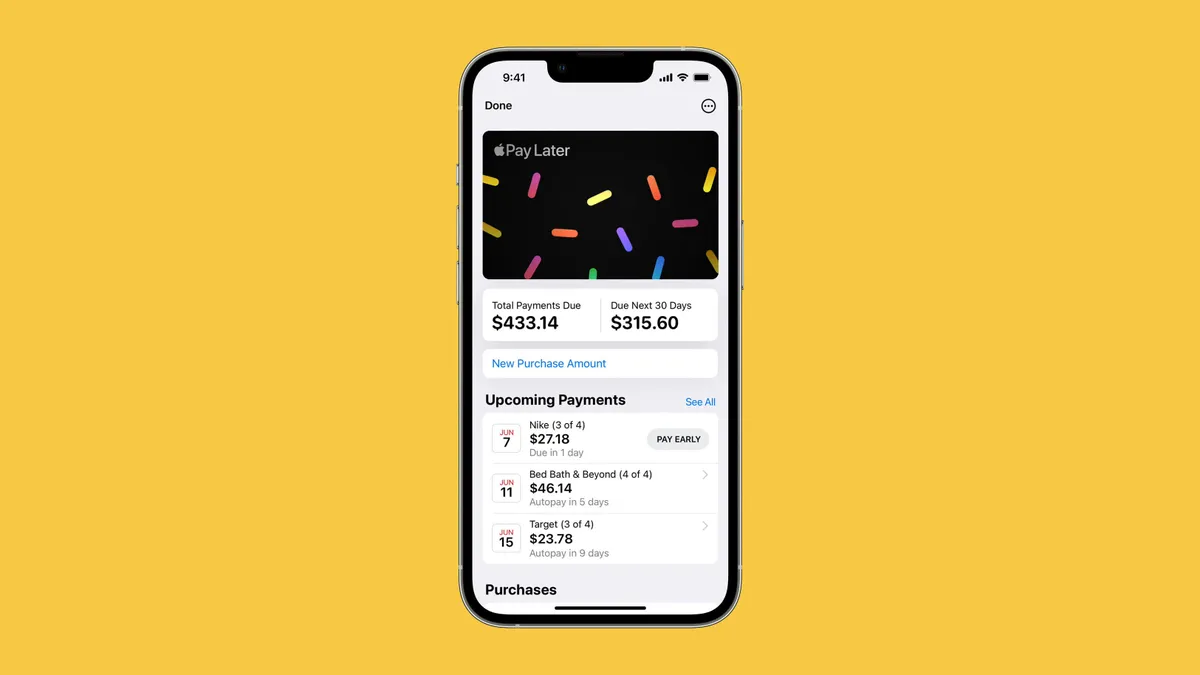
Turn Off Auto Brightness on iPhone 16 Pro Max
Auto brightness by default is turned ON for the 16 Pro Max. But it consumes battery, as the phone keeps adjusting the brightness of the display, based on the surrounding luminance measurement taken from the sensor. To disable it, go to Settings > Accessibility > Display & Text Size > Auto-Brightness (Turn it Off) and set up brightness manually.
Constrain Location Services
Always-on location services would drain a phone's battery immediately. Navigate towards 👉 Settings > Privacy & Security > Location Services, toggle it ON only for the apps that are required, and turn off Location Services for the unimportant apps or set it to "While Using the App".
Restricted Background App Refresh: Heavy background updates for an app are battery draining. Settings > General > Background App Refresh, and simply turn it off or let selected apps refresh.
Disable 5G Auto Mode
The Default 5G services of the iPhone 16 Pro Max do a lot of battery draining. Visit Settings > Cellular > Cellular Data Options > Voice & Data, select LTE instead of 5G Auto.
Turn Off Unimportant Notifications: Every push notification wakes up the screen of your phone, wasting battery. Go to Settings > Notifications, and customize notifications to be turned off for applications you do not need.
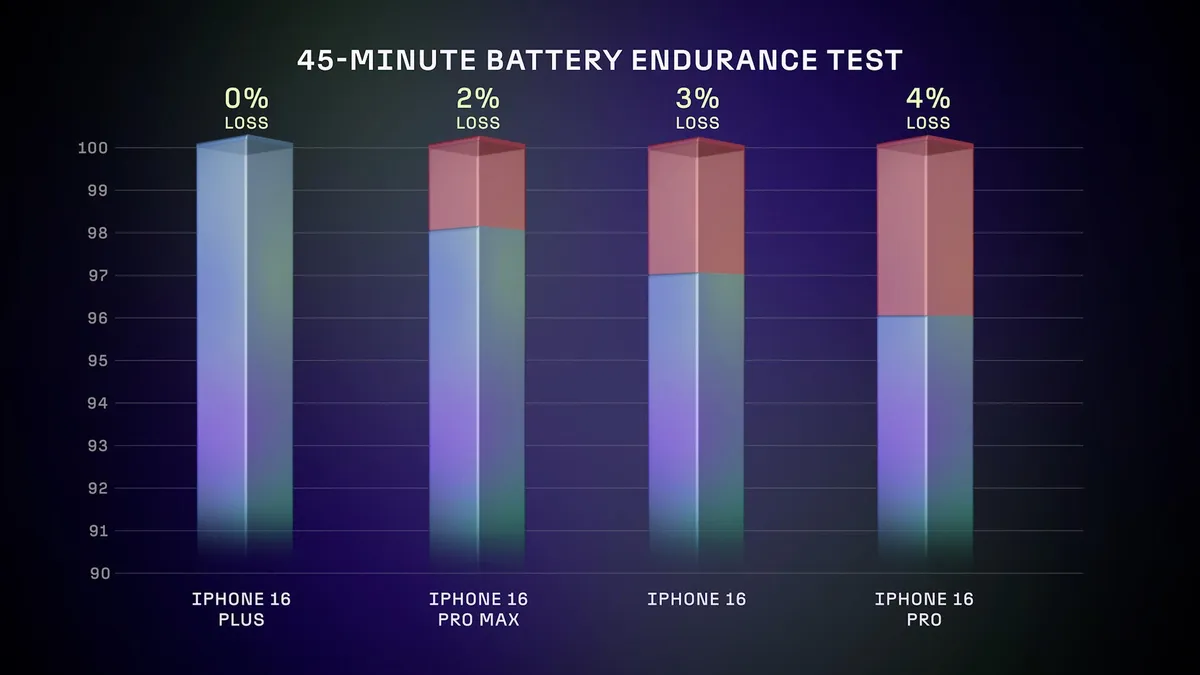
Limit Animation
Smooth animations look good but suck the battery. To set it, go to Settings > Accessibility > Motion > Reduce Motion.
By changing some of these very basic settings, the battery life of your iPhone 16 Pro Max can be easily upgraded. If your phone is what you use every day for several hours, then this little trick is indeed going to assist in optimizing the battery performance of your phone. Keep watching this page for more tricks!
Follow our WhatsApp channel for the latest news and updates
