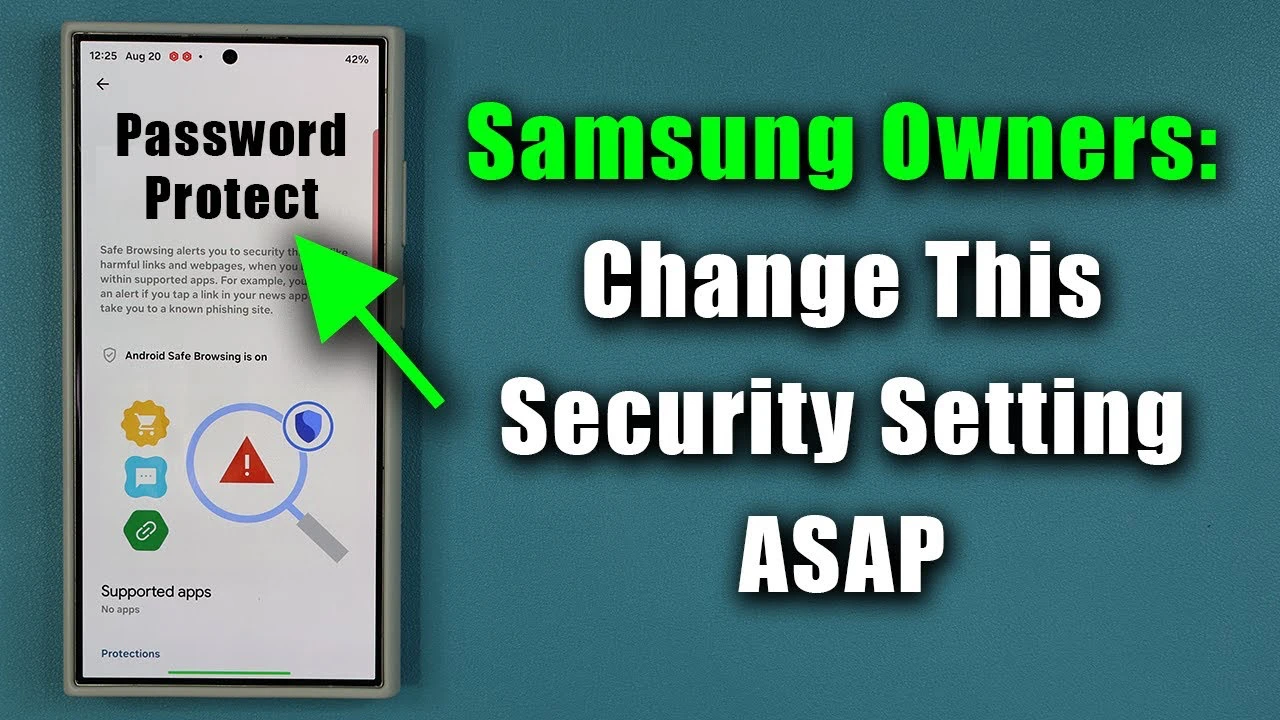An update from the company is an authority alert for a user of an Android smartphone under the Samsung Galaxy. Theft of mobile devices is gaining ground lately, and with that, Samsung is currently instructing users of Galaxy phones to switch on any one of the several anti-theft measures. In this way, measures should be taken to reduce how unsafe a phone would be at the moment of theft and help have it restored.

What Features Does Samsung Ask You to Turn On?
Activate the Find My Mobile service. Find My Mobile is Samsung's tracking service. When switched on, it enables you to locate your phone remotely when it's lost, lock it, or delete its data.
How to activate: Settings > Biometrics and security > Find My Mobile > Turn on.
And also turn on both options-"Remote unlock" and "Send last location" too.
Factory Reset Protection must be enabled.
This feature would work only when the previous Google account is provided while resetting the phone. Even if the thief resets the device, he or she won't be able to use it.
Access The Secure Folder
An amazing option in Secure Folder protects personal files, photos, documents, etc., on your Galaxy phone. Secure Folder can be protected by using a password, or it can use fingerprint or face unlock.
Both Auto Factory Reset and Smart Lock are On
While most would keep these features switched off, proper configuration would significantly increase the security of a lost phone.
Why is This Company Pushing Such a Thing, Especially?
Smartphone thefts have increased in many countries nowadays. In many cases, actually, thieves delete the data from the phones to resell the phones in an untrue manner. If these features are activated, the phones wouldn't work at all, even for thieves, but would secure all users' confidential data.

More Helpful Tips
Always set a PIN or password on your phone. Keep your Google Account or Samsung Account logs updated regularly.
It is about time that Galaxy phone users turned these on, as it would reduce vast amounts of data or privacy loss incurred when their devices are lost or stolen. Buying the phone is just the beginning of the security process of one's digital life. Its reputation reads-"Turn on features now, stay safe.".