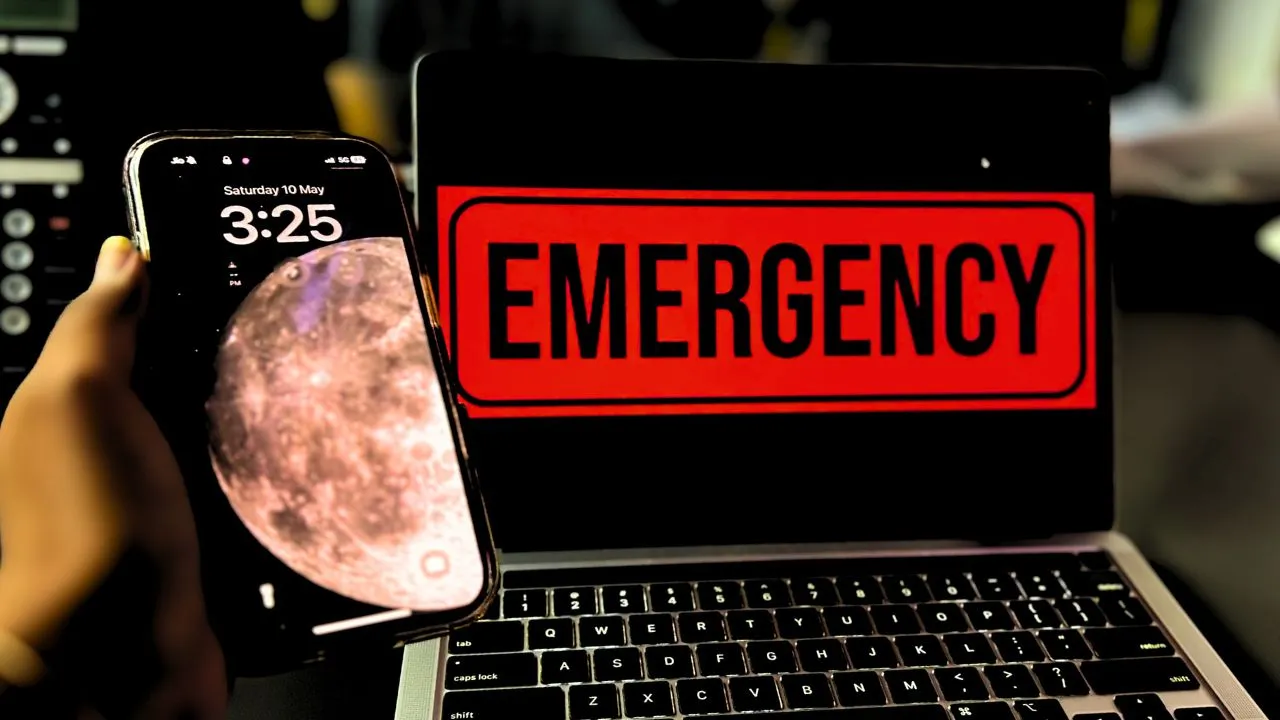Indo-Pak tensions are visibly at it's peak. With our bravehearts shielding us from the enemies makes us believe what true patriotism actually looks like. While they are retaliating with all their potential it becomes our responsibility as well to act with sensibility and follow the instructions provided for the safety and security of the citizens.

Away from family, throwing themselves into situations no matter how deadly it is, constantly demolishing every cowardly attack from of the enemies, our warriors are leaving no stone unturned to prove that not a single drop of Indian blood and tears will go in vain shed by those spineless intruders.
What we Citizens need to Follow amidst the Indo-Pak Clash?
During the full fledged Indo-Pak clash, it becomes very important to keep ourselves aware with every single update coming in from the government of our nation. This is how common citizens can keep themselves safe. To do so turning on certain notifications of your smartphone for emergency messages can be of great help.
A Short Look of the Current Indo-Pak Status
Well as reported, diplomatic intervention in the Indo-Pak War did result in an agreement of ceasefire on the early hours of Saturday evening. Both India and Pakistan agreed to act as per the agreement but as it says, once a traitor always a traitor. This agreement was disobeyed shortly by Pakistan after the ceasefire came into effect. The later hours of the very same evening saw the agreement to be dismissed by the Pakistan troops in the areas of Jammu and Srinagar.
The residents of Jammu and Srinagar along with the defence officials have confirmed about the sounds of the blasts and firing in those areas. Even the projectiles seen lighting up the Jammu sky were as same as the previous night occurances.
As the Indo-Pak tensions keep rising it is not just important but a responsibility to keep oneself updated with the real-time alerts in the smartphones. With these alerts one can respond and act accordingly during an emergency like this. Both Android and iOS smartphones have built-in features with which one can receive emergency notifications forwarded officially by the government and other trusted agencies.
These notifications pop up right on your phone's display and are absolutely free. Any situation like terrorist actions, threat of any kind in your area or nation wide or even any natural calamity, you can now have notifications in your phone accordingly.
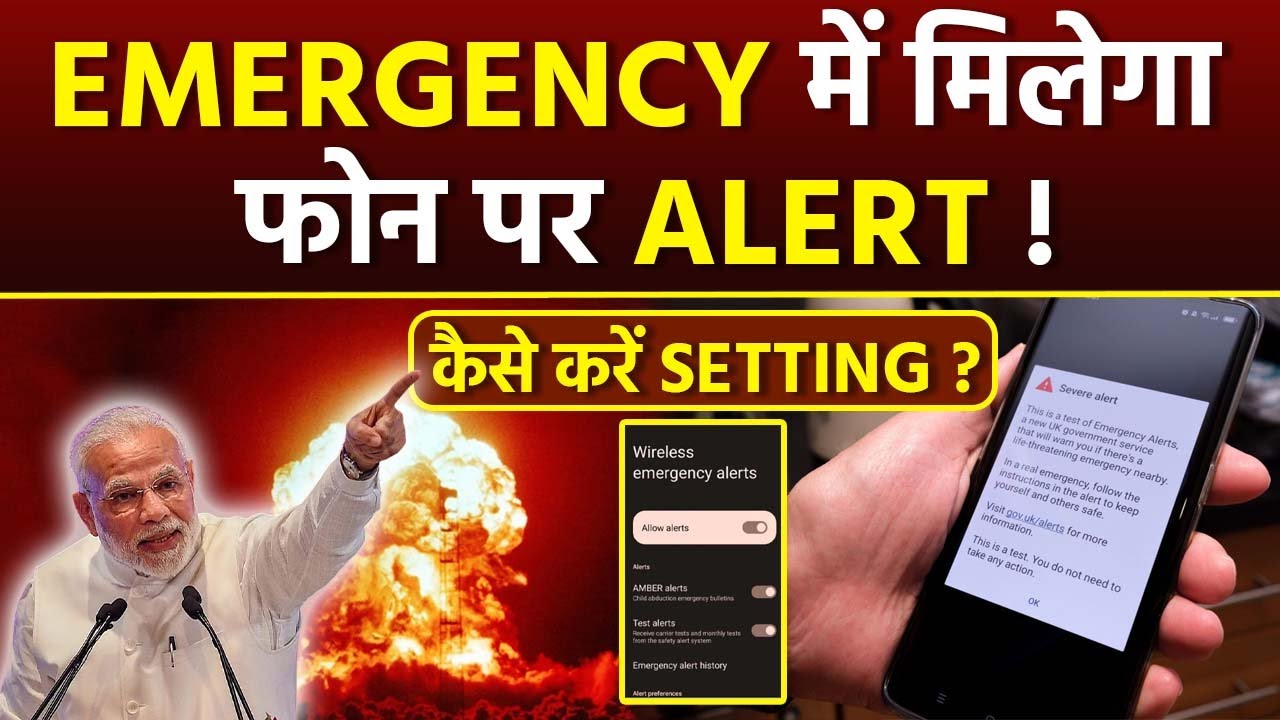
Steps for Android Users
First, go to the Settings app of your handset and second, look for Emergency Alerts. Third step is to click on to the option of Wireless Emergency Alerts and lastly enable every single alert available like severe threat alert, test alerts and amber alerts.
For iOS Users Steps may Slightly Differ
First, in your iPhone Settings app scroll down to the Notifications column. Second, scroll to find the option of Government Alerts in the Notifications column itself and once you find it tap to on the option of Test Alerts or any other urgent government alert option available. Finally make sure to switch on every required category of alert to receive every single emergency notification sent by the government of security agencies.