NES aka Nintendo Entertainment System had been one of the best friends of our childhood. We still remember those Sundays with nothing to do in hand and turning out television sets on to play Super Mario Brothers or Contra, or Super C, or maybe Bomberman. The list of NES games are so long that it requires a long time to talk about all of them.
In India, we never had an official NES support. We had to be happy with the Chinese clones of NES and the cartridges came in the form 3 in 1, 4 in 1, 7 in 1, and sometimes, 99999 in 1. But whatever we had, we were so happy. Collecting our pocket money to buy a new cartridge for our “TV Video Game” was always an amazing experience.
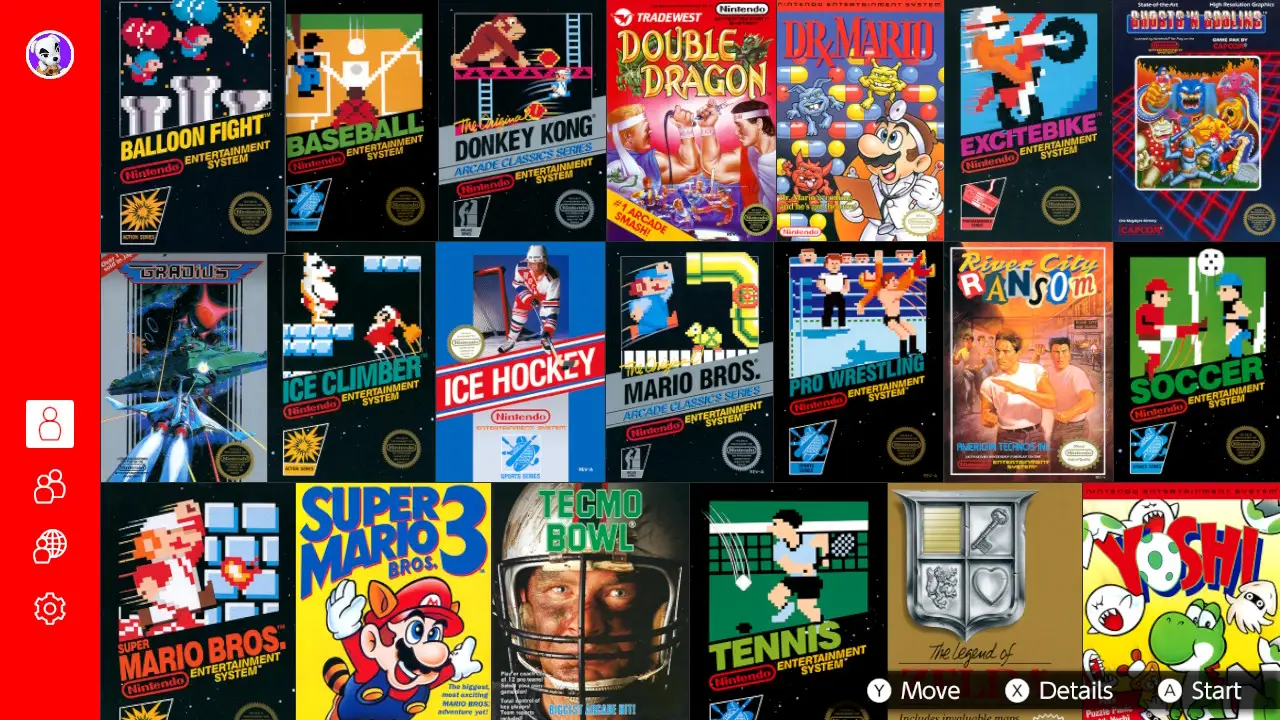
How to play NES Games for free
Those days are long gone, most of us have lost our console sets too. Even if some of us still have it, they are hardly functional. A large of 90s and 2000s kids still miss playing those games. But you know, you can still play those games in your laptop or desktop, and you don’t have to spend a single rupee to play those games.
All you need to do is to download a NES Emulator. Go to Google and search “NES Emulator”
There are many NES emulators that will allow you to play NES games for free in your computer. We are giving you an example of such an emulator. For example, you can use “VirtuaNES” which is one of the most famous NES emulators out there. So here is the complete guide on how to use it.
NES was released back in 1984 in America
Go to Google
Search “VirtuaNES”
Click on the first link
Download “VirtuaNES”
Unzip the .zip file
Double click on the VirtuaNES logo
Now, you will get to see a screen like this;
Now, you need some NES games to play. To download the NES games, simply
Go to Google
Search “NES ROMS”
You will get many options to choose from. Make your selection first
I’m giving you the example from romgames.net, select this site
You will see a complete list of NES games
Download whatever game you want to play, I downloaded The Legend of Zelda
Now, open VirtuaNES
Go to “File” in the left upper corner
Go to “Open”
Browse the game you just downloaded, and boom, now you are ready to have a roller coaster ride through nostalgia
You can set the controls too, just go to “Option”, and then “Controller”
You can use any other emulator to play your favorite games, the manual to operate it is not much different.
We hope this guide helps you. Now enjoy your favorite NES games for absolutely free.
Check out what milestone Elden Ring reached here
Follow our WhatsApp channel for the latest news and updates
