Today, everything appears to lend itself to the advantage of technology, including the capability to fax. Faxing from your iPhone may be quite straightforward. This step-by-step guide shows how to send a fax from an iPhone, just in case you have no idea.
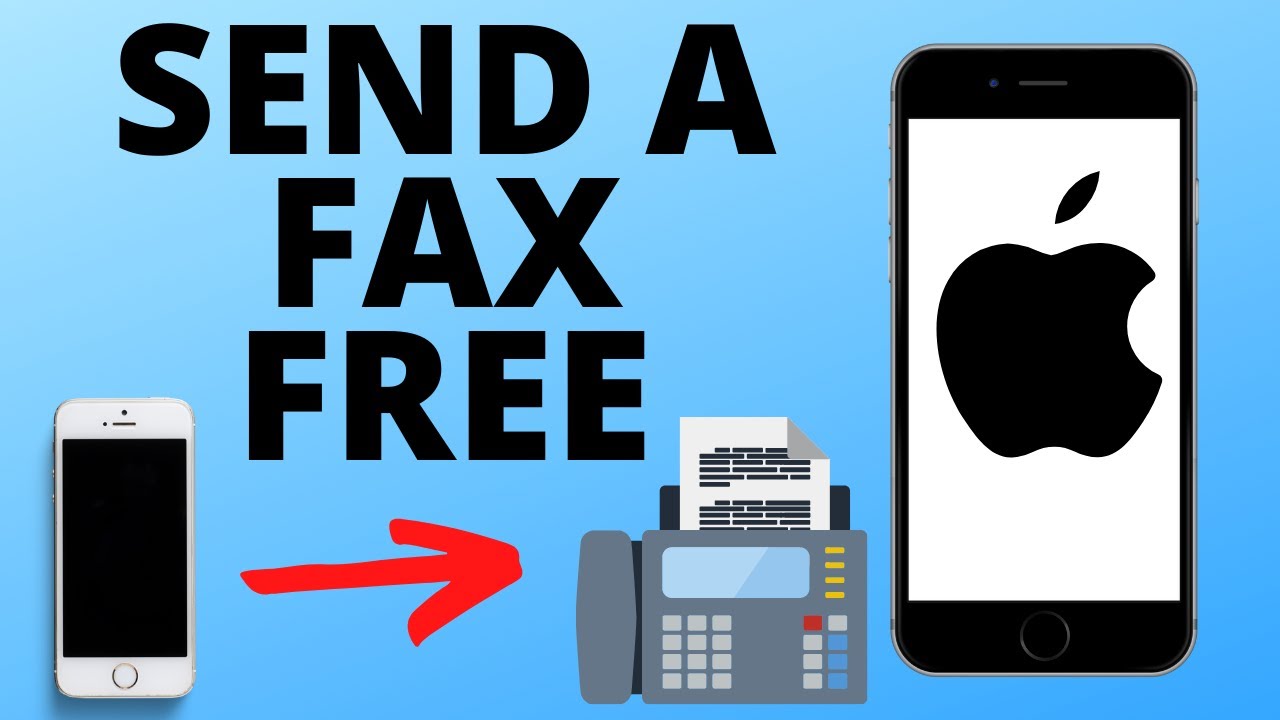
Download an App for Faxing on iPhone
First and foremost, faxing from your iPhone would call for downloading a fax application. Many fax services, such as FaxBurner, eFax, and MyFax, among many others, are available on the App Store. Some of them may be free for a limited time, while others may require a subscription for use. Therefore, choose an app based on your requirements.
Sign in to the App
After downloading and installing the application, sign in to the application. Most of them will provide several hours of free trial, and others will give their subscriptions for long-term use.
Prepare the Document for Faxing
Prepare any file or document you need to fax from your mobile phone (PDFs, Word, or an image). This document must be uploaded onto the app interface directly or by selecting it from your file manager. Most applications, thou, provide a straight file-browsing support.
Enter the Recipient's Fax Number
For this, the recipient's fax number must be inputted. As a general rule, faxes should be sent to the particular number assigned, indicating that the sender does not receive any feedback if the number is incorrect. For international faxing, you would also require the international code.
Double-Check Before Moving Forward
Just check once again that the correct file number is provided. Some applications enable previewing so you can double-check certain last-minute glitches. After confirming all the entries, just hit the Send button.
Confirmation of Fax Transmission
Once the fax has been well transmitted, you will receive a confirmation that the fax has been delivered to the recipient, and if, by any chance, the fax transmission fails, an error text will appear, with an option for retry.

Some Extra Notes
Sending a fax needs a good internet connection.
Some fax applications have features of document scanning; physical documents are scanned and sent as faxes.
The bulk of frequent fax senders should be aware of the pricing plan or subscription of their service provider and subscribe to it.
Now that you know how sending a fax from iPhone works, there shouldn't be anything lingering on your priority list TOO long. With this simple process on iPhone, all urgent faxes can be sent reliably and quickly.
Follow our WhatsApp channel for the latest news and updates
