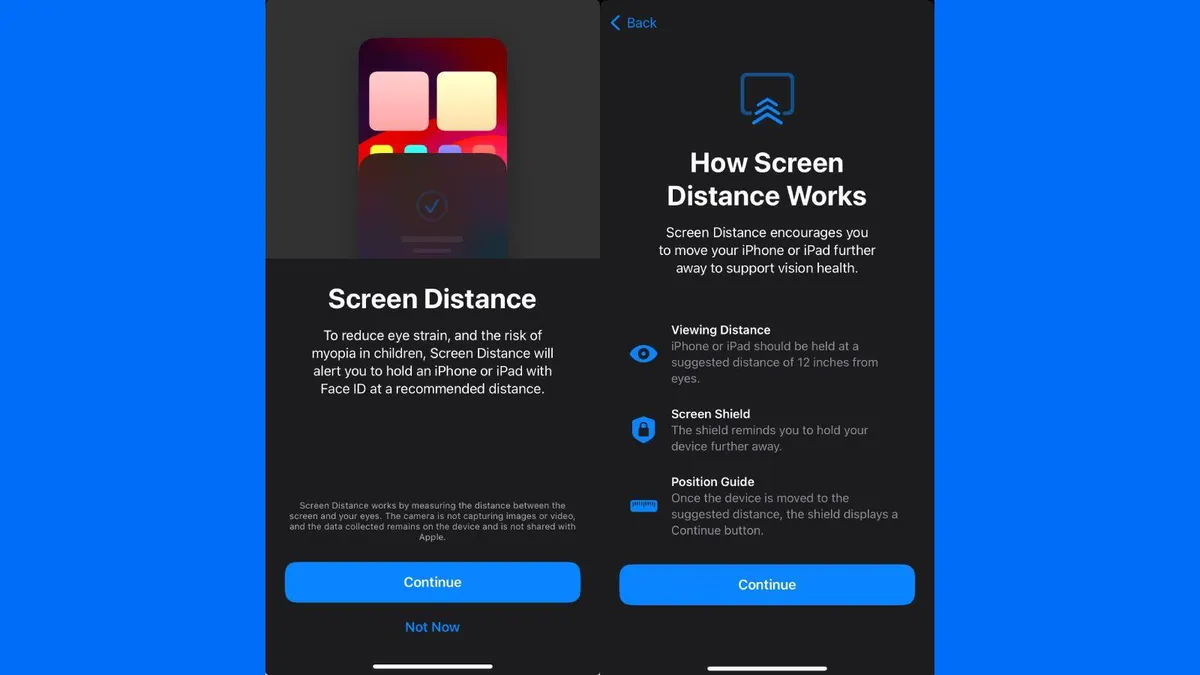A smartphone is a common part of everyday existence; separating even for a brief time is no less than a nightmare-an Apple iPhone user knows this all too well. A hidden feature exists in your iPhone to relieve some stress for your eyes.
Shortly, it's called "Screen Distance" and it has now been put under iOS 17, in some random way, deep within the more extensive Screen Time feature offered by Apple.

Now, How Does "Screen Distance" Work on Apple iPhone?
For one reason or another, a lot of cell therapeutics are e to one's. Eventually, long holding creates pressure in the eyes, such that they feel red and sore, really starting to ache while a person tries to focus.
The screen distance feature would basically measure how far your eyes are from the screen by means of the TrueDepth camera on the iPhone or iPad, and then kindly reminds you to move back if you hold your phone farther to your face than 12 inches (30 cm) for a prolonged period.
How to Turn "this feature" on
Again, to turn this feature on in your Apple iPhone, do the following:
Settings
Select Screen Time
Click on the option Screen Distance
Make it ON
And that's it for the extra mindful living with the phone!!
Which devices will it work on?
Only the devices that support Face ID:
iPhone 12 Pro/13/14/15 series
A few iPad Pro models

Some More Eye Care Tips
Every 20 minutes, do something different for your eyes for 20 seconds.
Dim the brightness of the screen.
Do not use a cellphone in a dark room.
Night Shift is your friend against excessive blue light emission.
All in all, the iPhone Screen Distance feature is somewhat less well-known, yet a very essential tool in eye-protecting measures. So, switch it on now, and give your eyes a little superfluous relaxation and protection!
Follow our WhatsApp channel for the latest news and updates