Digital payments such as Affirm are now readily available to Apple Pay customers. Those who use credit alongside it will find it easier to shop for big purchases or pay installments after full purchases.

What Is Affirm and why Is It important?
"A firm" has developed a particular financial service for customers where they can pay on an installment basis for big purchases. It's like a credit card alternative. This allows consumers to transact via Affirm through Wallet, all with the help of Pay.
Benefits Of Using Affirm:
For big purchases
Payable installments
No hidden charges
Readily and securely pay
Adding Affirm To Apple Wallet
Adding Affirm in your Apple Wallet isn't complicated and a child can do it. Follow this easy guide below:
Open Wallet on your iPhone or iPad.
Click on the '+' sign located on the top right corner.
Select Affirm.
Choose from the provided list.
Fill in credentials and grant authorization for installation.
Type in your first name, date of birth, email, and number, and make the installation by agreeing to Affirm's terms of service.
Payment choice - Choose the particular bank account or credit card you want to add through Affirm.
Added successfully- After proper completion of the information, Affirm is ready in Apple Wallet. Go on and buy using Affirm.
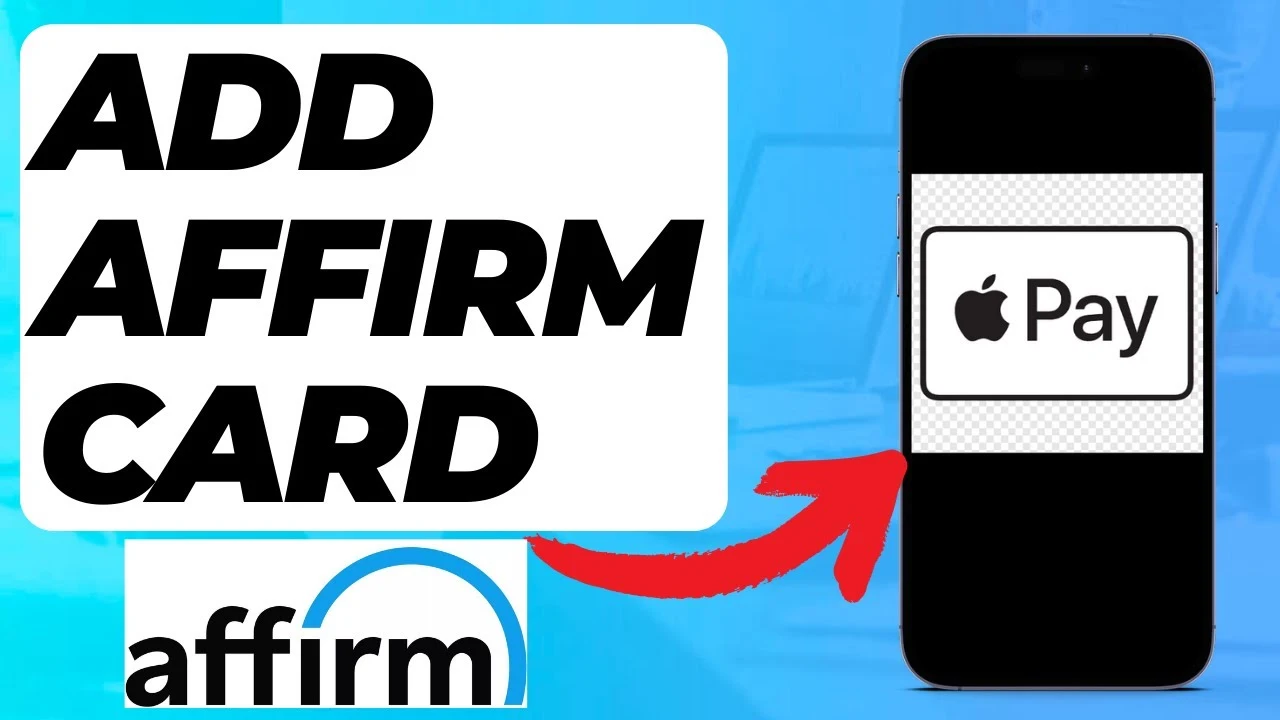
Best Practices: Using Affirm
Check your installment plans whenever making a transaction.
Be certain that you will not skip any monthly payments.
Ensure that everything regarding Affirm linking with Pay is confirmed before transacting any amounts.
This ensures all your transaction efforts are safe and sound.
Using Affirm now is simplified for larger amounts or purchases in installments for Pay customers. With such easy steps to include in the Wallet, transactions would be faster and, above all, more secure and convenient: Another great deal available in the basket among the items for anyone making online purchases or big purchases.
Follow our WhatsApp channel for the latest news and updates

