Know and save. Millions of people suck the life out of their batteries every day with a simple iPhone habit. Unarguably, smartphones have become a part and parcel of our existence today, with Apple iPhone users being the most favored. But, did you realize that a very simple practice, which millions of people do every day, ay can significantly drain your battery on iPhones? That practice is: needlessly keeping applications running in the background.
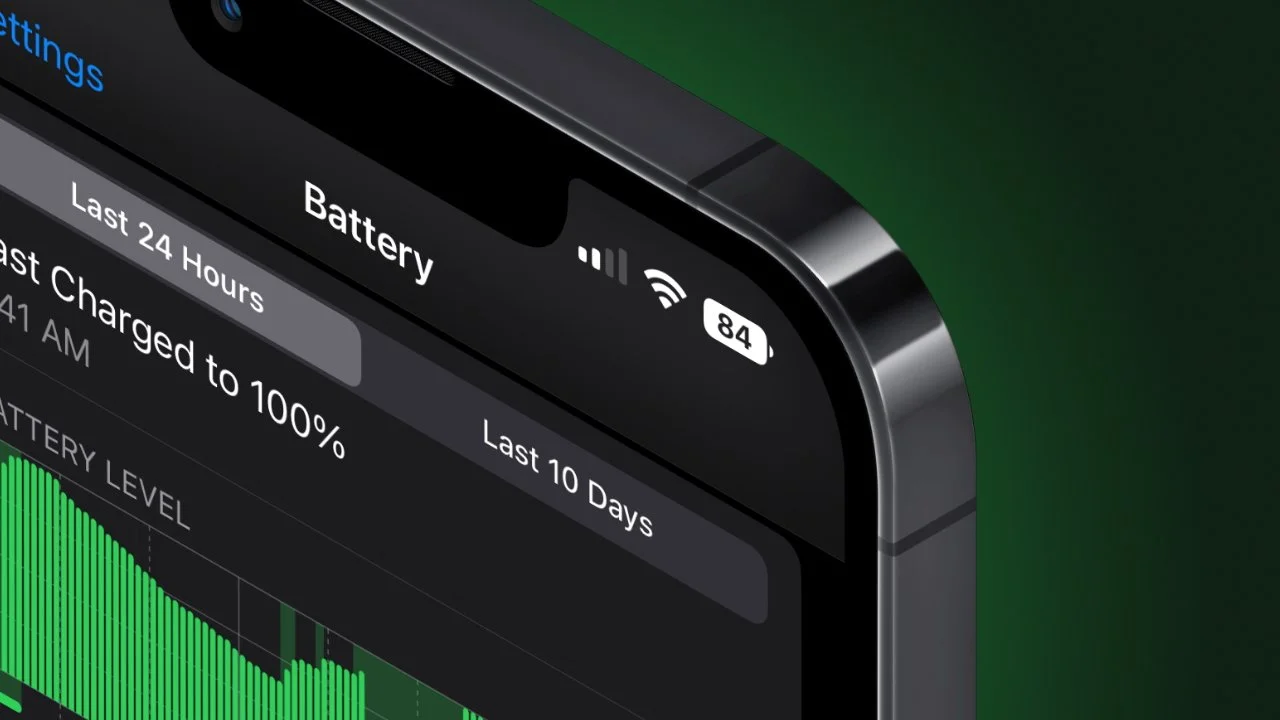
Background App Refresh on Apple iPhone: Silent Battery Killer
Most people think that double-tapping the home button and sliding the app away is good enough for closing an application; in reality, that is not how it works. Most applications will update their data even when they are not being used through the Internet.
It will mean that every time the feature is on and every application periodically pulls new notifications, news feeds, and all sorts of other data, it will consume some amount of Internet access, which increases pressure on the battery and consumes it much faster.
Change Your Habit
1. Keeping Background App Refresh Disabled on your Apple iPhone
Go to Settings > General > Background App Refresh
Choose “Off” or switch off for selected apps from there
2. Control Location Services
Set it to "While Using" only for necessary apps from Settings > Privacy > Location Services.
3. Limit Push Notification: In Settings > Notifications to turn off notifications from unwanted apps.
4. Turn on Low Power Mode on your iPhone
Settings > Battery > Low Power Mode is how your battery power can reach beyond limits.

About Lasting Batteries on Your Apple iPhone
Make some changes to your habits daily, and your iPhone battery will not drain as fast. Many unwanted applications would not run in the background, hence conserving power, as well as saving data.
Follow our WhatsApp channel for the latest news and updates
