Today, millions of people own smartphones that the companies manufacture. Personal preferences have added billions of users to customize their phones. Many people have been wondering, "How can one change the font on Android phones?" and what the whole process entails. Today, we shall discuss how to change fonts easily and also explain the reason behind doing so.

User-friendly method of changing font on Android Phones
There are various methods available to change font style. Here are a few of them:
1. Through the phone settings (built-in option)
Most brands, those of Samsung, Xiaomi, Oppo, and Vivo, have given this feature.
Method:
Settings > Display > Font or Font Style
Choose the desired font as per your choice from here.
In case you want some additional fonts, you can download more.
2. Using third-party apps
There must be an option for that in the default font changer apps. In case it doesn't have such an option, you can use the following apps from the Play Store to change the font:
iFont
Stylish Fonts
HiFont
These apps allow for a completely font-changing process without root; however, on some phones, this action might require root access.
3. With the custom launcher
Font style can also be changed using Nova Launcher, Go Launcher, etc. Although it doesn't change the entire system font, it does change the home screen, app drawer, etc.
Reasons to Change Font
Certain important reasons can be mentioned for changing fonts, such as:
Increased visual comfort and readability
A good font will be easy on the eyes while reading- its readability will also give a better reading experience.
Very stylish and personalized
With your favorite font, you can make your phone look stylish and different.
Better presentation in different languages
Using typography in Bengali or any other language makes it simpler and clearer to read the content in that language.
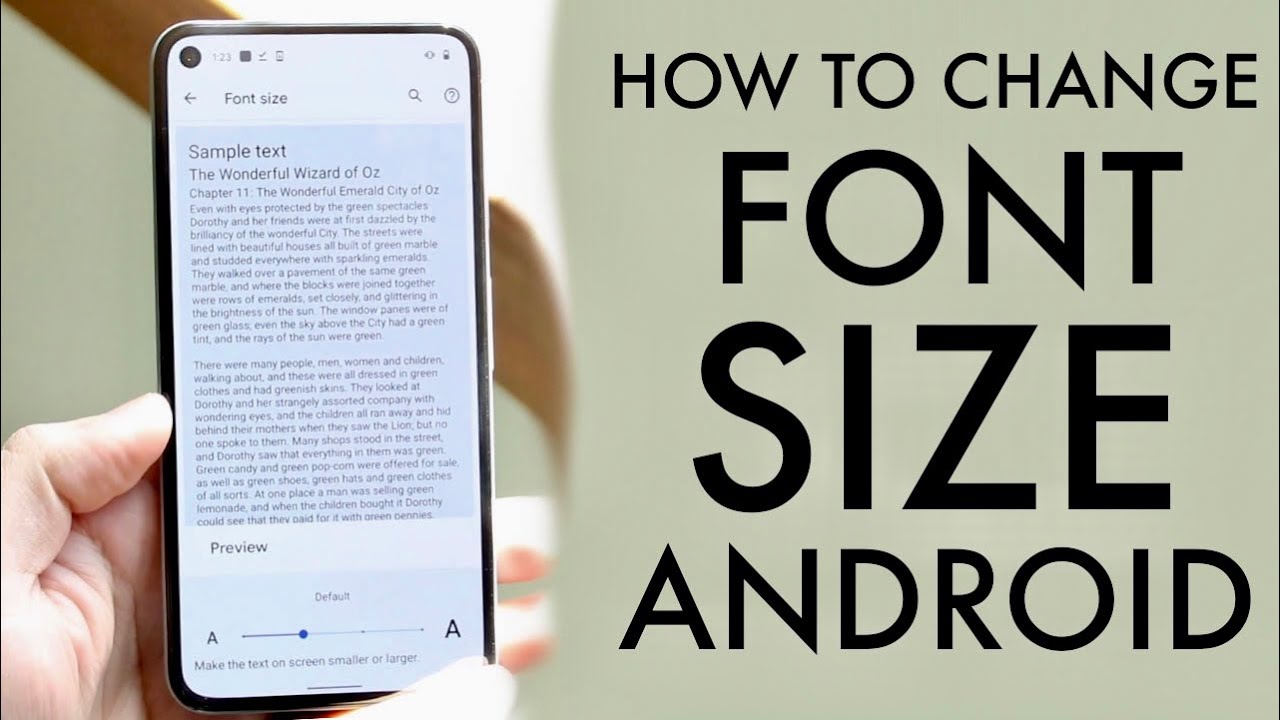
Conclusion
Therefore, it is very easy to change fonts in your Android mobile phone and quite a personal and comfortable experience. If you haven't changed the font yet, try it out now and give your Android phone a new look!
You can also read: Samsung's Bold 2026 Power Play: Ready to Crush Google and Apple in the Cloud Wars
Follow our WhatsApp channel for the latest news and updates