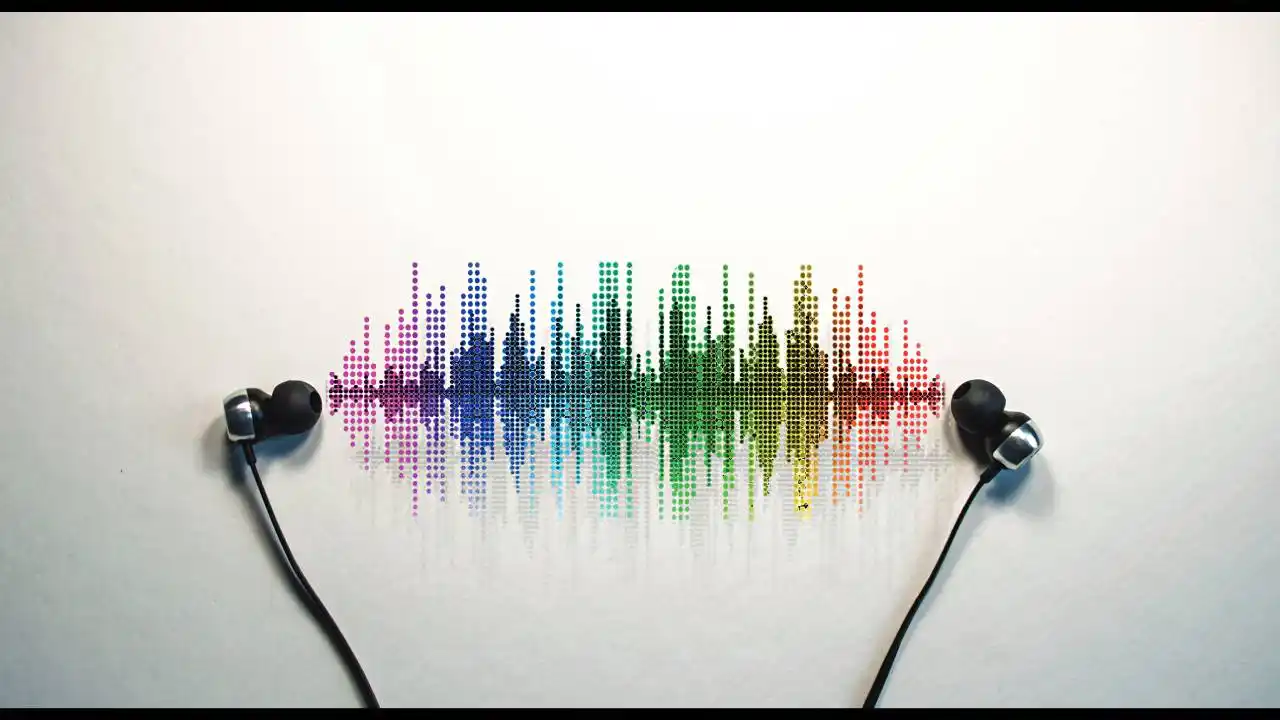Usually, you may listen to a good song and try to scratch your head as to what it is or who sings it. An Android smartphone may come as an instant remedy in this process. The article today speaks about how to identify a song easily with an Android mobile phone.

Google Assistant
Google Assistant is the quickest and easiest step to identifying songs. Someone may say, 'Hey Google, what's this song?' and hold the phone up to the song. Then Google will capture that tune and show results instantaneously.
Shazam Application on Android Smartphone
Shazam is one of the best-known and popular applications for song identification. To operate the Shazam app, you need to download it from the Play Store for Android. When you open the app, click 'tap to Shazam' and let the music play on. It should be able to identify the song within seconds and tell you the song title, artist name, and album name.
SoundHound App
With SoundHound, recognize your tune by not just hearing the song but even singing it yourself! If all you have is a faint recollection of the tune with no title in sight, SoundHound can help you find your jam as soon as you've sung a line or two.
Use YouTube or YouTube Music
While listening to the song, remember a few lines and search for them on either YouTube or YouTube Music. Most probably, searching through a few words you managed to remember may lead you to the song you are looking for.
Musixmatch App
Musixmatch not only identifies songs; it also displays the lyrics of that song. When a song is playing, showing the lyrics of the song will identify this song and tell you the artist who recorded it.

Post on Social Media
Ultimately, you could send a short audio meme or video clip on social media. If you post it on either Reddit, Facebook, or a WhatsApp group, then somebody is most likely to pinpoint that song.
Today, identifying songs is nothing like what it used to be-hard work. All you need is an Android handset and some smart apps. Find the song in whatever way you prefer from the styles laid down above.
You can also read: Thunderbolt 5 Dock Plugable – Enhancing the Performance of Your Laptop! Check Out This Fantastic Device Before You Buy
Follow our WhatsApp channel for the latest news and updates