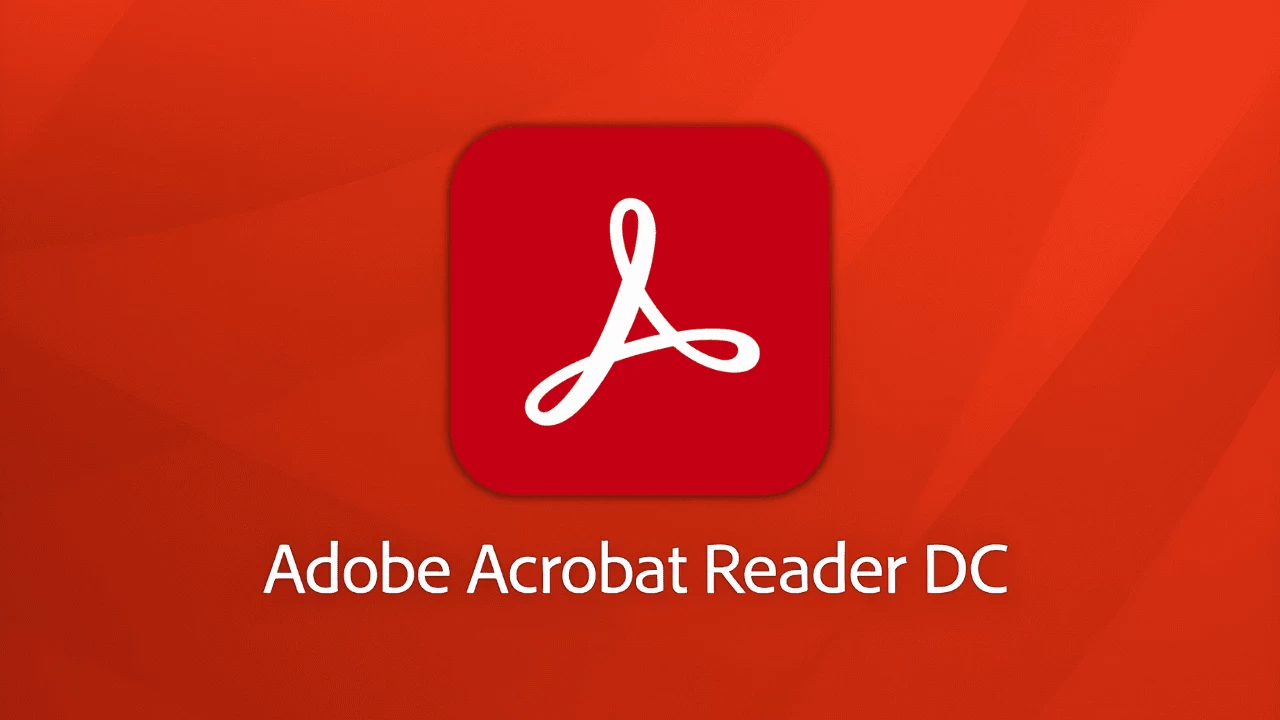With technology taking strides, PDF files have become an ultimate necessity. It is something everyone needs: an office worker, a student, or someone doing odd jobs. The trouble arises when you have to edit something in that PDF file. Adobe Acrobat is among the well-known software programs that help to edit PDF files quite speedily. This article takes you through ways of editing PDF files for free with Adobe Acrobat.

What Are the Free Version Features of Adobe Acrobat?
Some premium features are inside Adobe Acrobat, but basic editing can be performed on the free version, Adobe Acrobat Reader DC. For complete PDF editing, an upgrade is to be made to the trial version, which is a 7-day free version.
How to Edit a PDF Free with Adobe Acrobat?
Download and Install Adobe Acrobat
First, download the software from the official Adobe website (https://www.adobe.com/) and install it on your PC.
Activate Free Trial
There is a 7-day free trial offered when installing. Should you activate a trial, you are then free to use the premium text editing, adding images, rearranging pages, etc.
Open PDF File
Next, run the program to open a PDF file that is to be edited.
Use the Edit PDF Tool
In the upper menu bar, select Edit PDF from the list of options. Now, you can modify text, add new text, insert images, and incorporate links.
Save Changes
Once you are finished editing, select File&Save to retain your edits.
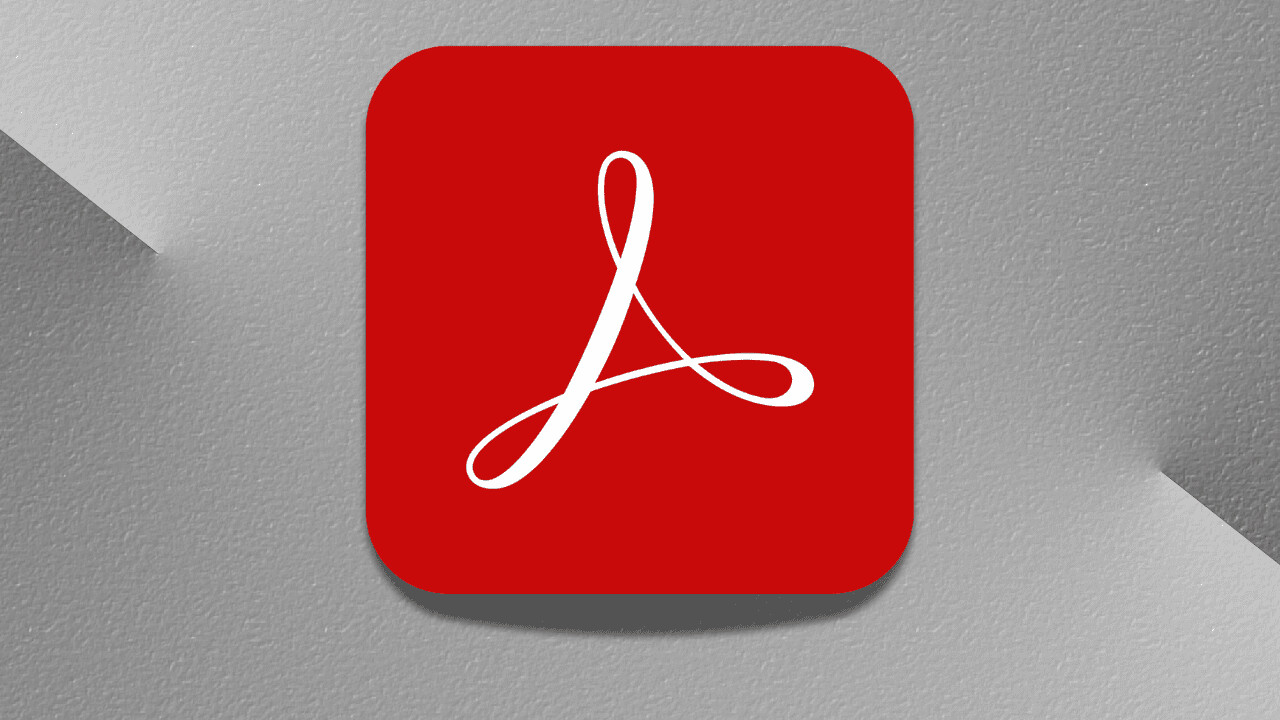
Alternative: Use Adobe Online Tools
Another option would be to go and visit the Adobe online site for the PDF editor. The editor does not charge anything, and there are no downloads required.
Adobe Acrobat is indeed a trustworthy application for PDF editing. It might charge you for premium features, but for your most common edits, just utilize the free trial or online tools. So give Adobe Acrobat a chance for PDF solutions right now.
You Can Also Read: Rainten R9011 Men’s Automatic Watch Review – A Timeless Blend of Precision, Power, and Style; Check Now
Follow our WhatsApp channel for the latest news and updates