It's common today to switch mobile platforms now and then. Most people with old Android phones will likely choose an iPhone as their next device. One of the complicated parts when moving is how to move over your contacts. Carry out these simple methods for easy transfer of your contacts. Let's see how to transfer contacts from another device to an iPhone.

Sync Contacts with Google Account
For contacts, the phone syncs to the Google account. What you will do first, therefore, is to know whether all your contacts on the Android are synced to your Google account. This is how to do it:
Open Settings.
Go to Accounts and select the Google account.
Make sure the Sync Contacts option is enabled.
Set Up a Google Account on an iPhone
To Add A Google Account to your iPhone:
Let's go to Settings.
Tap Mail > Accounts > Add Account.
Then select Google, enter your Google account, and finish
Enable Contacts to sync contacts.
These contacts will now be synced to your iPhone automatically.
Use of iCloud to Transfer Contacts from Android to iPhone
If you have just opened a new account on your iPhone, you should use iCloud to transfer contacts. First, export your contacts from your Android phone via vCard and import them to your iPhone through iCloud.
- Go to Settings > Contacts > Import/Export > Export to vCard.
- On your iPhone, log on to iCloud & import the contact file.
AirDrop or Bluetooth Available for Quick Transfers
It won't benefit one much in transferring bulk data, as it works best for only a few contacts via AirDrop or Bluetooth.
Using Third Among Other Apps
Many applications, such as Move to iOS and My Contacts Backup, have been developed to help in transferring contacts from one platform to another.
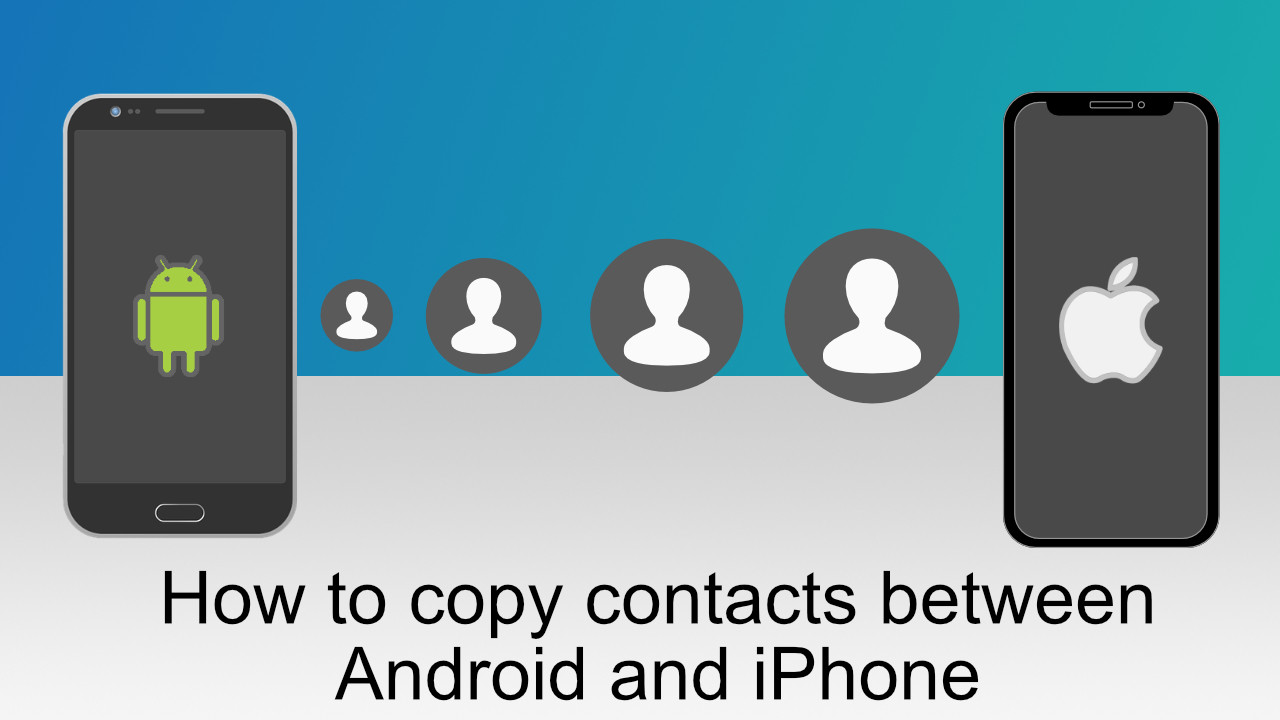
Conclusion
Transferring contacts from Android to iPhone is incredibly easy. If rightly done, with the correct guidelines, it is a relatively effortless task to transfer contacts from an old phone to an iPhone. Syncing with the Google account, transferring with iCloud, or using the Move to iOS application, will all serve as means of successfully transferring contacts.
Follow our WhatsApp channel for the latest news and updates
