Most people use the iPhone calculator app only for addition or subtraction operations. But did you know that the app has some hidden yet highly effective cool features that help to make daily calculations much easier these days? Let's explore some tips and hidden features of the Calculator that most people today are not aware of.
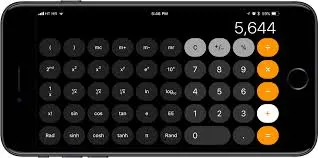
Rotating the Phone Engages Scientific Calculator
Launch the Calculator app and when you hold the phone in the landscape position (horizontally), a scientific calculator gets unlocked therein you could use log, cos, tan, , √.
Just Backspace If You Caused a Mistake
Most people are not aware that if you type a wrong number in the Calculator, you do not need to erase the whole calculation. Simply swipe left or right on the number to delete one digit. Just like backspace.
Supports Copy and Paste
Once your number-crunching is done, press and hold the display to call out the copy function, or you can copy some numbers from elsewhere and paste them here. It is an easy option, especially when it comes to lengthy numbers.
Quick History from App Switcher
When you exit the Calculator app and switch to App Switcher (multitasking view), you should have the recent calculations mini displayed there. Thus, it helps to have a quick view of old calculations.
Calculate with Siri
You can calculate with Siri right on your Apple phone. Something like, "Hey Siri, what's 156 divided by 12?" Siri then proceeds to confirm the answer.

Access iPhone Calculator from Control Center
Add the Calculator to your phone's Control Center so it can launch quickly with a button tap. You can add it under Settings > Control Center > Add Calculator.
This iPhone Calculator app is really not just a calculator; it comes fully packed with numerous, yet advanced, yet handy features. Learning these would go a long way in daily usage. So, try these today, and make your iPhone experience smarter!
Follow our WhatsApp channel for the latest news and updates
